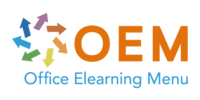AWS Certified Solutions Architect | Associate | Exam SAA-C03
Verrijk uw carrière met OEM’s
ICT-Trainingen
Beoordeeld met een 9,0 – een van de best gewaardeerde ICT-opleiders
van Nederland.
Waarom OEM?
- Meer dan 20 jaar ervaring in ICT-trainingen
- Ruim 1000 cursussen van 200 topmerken
- Gecertificeerde docenten & bekroonde e-learning
- Officiële partner van Microsoft, EC-Council, Certiport en Pearson VUE
- Flexibele leervormen: klassikaal, online, e-learning of blended
Start vandaag nog en ontwikkel uzelf of uw team met een training die écht resultaat oplevert.
Let op: bij het aanvragen van informatie vragen wij om een telefoonnummer, zodat wij u snel en persoonlijk kunnen adviseren.
AWS Certified Solutions Architect SAA-C03 - Associate - Amazon Web Services (AWS)
Amazon Web Services (AWS) offers cloud computing solutions for individuals and businesses. Effectively aligning AWS services with business challenges is essential to maximize the benefits of AWS. The AWS Certified Solutions Architect – Associate exam validates your technical expertise in designing and deploying scalable, highly available, and fault-tolerant systems on AWS.
In this training, you will learn to identify services and features to build resilient, secure, and highly available IT solutions on the AWS Cloud. The curriculum focuses on account security, networking, compute, storage, databases, monitori…
Er zijn nog geen veelgestelde vragen over dit product. Als je een vraag hebt, neem dan contact op met onze klantenservice.
Verrijk uw carrière met OEM’s
ICT-Trainingen
Beoordeeld met een 9,0 – een van de best gewaardeerde ICT-opleiders
van Nederland.
Waarom OEM?
- Meer dan 20 jaar ervaring in ICT-trainingen
- Ruim 1000 cursussen van 200 topmerken
- Gecertificeerde docenten & bekroonde e-learning
- Officiële partner van Microsoft, EC-Council, Certiport en Pearson VUE
- Flexibele leervormen: klassikaal, online, e-learning of blended
Start vandaag nog en ontwikkel uzelf of uw team met een training die écht resultaat oplevert.
Let op: bij het aanvragen van informatie vragen wij om een telefoonnummer, zodat wij u snel en persoonlijk kunnen adviseren.
AWS Certified Solutions Architect SAA-C03 - Associate - Amazon Web Services (AWS)
Amazon Web Services (AWS) offers cloud computing solutions for individuals and businesses. Effectively aligning AWS services with business challenges is essential to maximize the benefits of AWS. The AWS Certified Solutions Architect – Associate exam validates your technical expertise in designing and deploying scalable, highly available, and fault-tolerant systems on AWS.
In this training, you will learn to identify services and features to build resilient, secure, and highly available IT solutions on the AWS Cloud. The curriculum focuses on account security, networking, compute, storage, databases, monitoring, automation, containers, serverless architecture, edge services, and backup and recovery.
Prerequisites:
- We recommend that attendees of this course have the following prerequisites:
- AWS Cloud Practitioner Essentials
- Working knowledge of distributed systems
- Familiarity with general networking concepts
- Working knowledge of multi-tier architectures
- Familiarity with cloud computing concepts
Course outcome:
- Identify AWS architecting basic practices
- Identify services and features to build resilient, secure, and highly available IT solutions in the AWS Cloud
- Learn the process of designing optimal IT solutions using the AWS Well-Architected Framework, based on real-life scenarios
- Explore AWS services for account security, networking, compute, storage, databases, monitoring, automation, containers, serverless architecture, edge services, and backup and recovery
Who should attend
This course is intended for solutions architects, solution-design engineers, developers seeking an understanding of AWS architecting and individuals seeking the AWS Solutions Architect-Associate certification.
Package Includes
- 12 Months Online Access featuring ondemand instructor-led classroom sessions with full audio and video lectures
- MeasureUp Exam Simulation
Enhance your test-taking skills with MeasureUp Exam Simulation, an advanced tool providing a realistic exam experience. Practice with accurately modeled questions that mimic actual exams, helping you get accustomed to the structure and pressure. MeasureUp not only prepares you for your exam but also increases your chances of success. - Tips, Tricks & Links
Utilize our collection of tips, tricks, and links designed to support your certification exam preparation. These resources offer valuable insights and proven strategies to enhance your study effectiveness and approach your exams with confidence. - Practice Labs - Challenge Labs - Virtual Labs
(optional)
Practice Labs - Virtual Labs provide a secure online environment to develop practical IT skills through interaction with real software and hardware configurations. Learn and experiment with various technologies anytime, anywhere. Ideal for IT certification preparation and skill enhancement in a risk-free setting.
Course content
AWS Solutions Architect Associate 2022: Architecture & Tools
Course: 1 Hour, 8 Minutes
- Course Overview
- AWS Global Infrastructure
- AWS Shared Responsibility Models
- AWS Well-Architected Framework
- Matching AWS Services to Business Needs
- Installing AWS CLI on Windows
- Installing AWS CLI on Linux
- Launching Amazon Linux and the CLI
- Installing AWS PowerShell Tools
- Navigating AWS CloudShell
- AWS Outposts
- Course Summary
AWS Solutions Architect Associate 2022: Data Storage Services
Course: 1 Hour, 29 Minutes
- Course Overview
- Using AWS Transfer
- AWS Snow Family
- Creating an AWS Snow Family Job
- AWS Database Capacity Planning
- Deploying MySQL Using the Console
- Managing MySQL in AWS
- Deploying Microsoft SQL Server in AWS
- Managing Microsoft SQL Server
- Deploying DynamoDB
- Deploying DocumentDB
- Creating Elastic Block Store (EBS) Volumes
- Attaching Volumes to EC2 Instances
- Configuring Elastic File System (EFS)
- Course Summary
AWS Solutions Architect Associate 2022: Managing S3 Buckets
Course: 1 Hour, 46 Minutes
- Course Overview
- Creating an S3 Bucket Using the Console
- Creating an S3 Bucket Using the CLI
- Creating an S3 Bucket Using PowerShell
- Uploading to Buckets Using the Console
- Uploading to Buckets Using the CLI
- Uploading to Buckets Using PowerShell
- Configuring S3 Storage Tiers
- Enabling S3 Object Lock
- Configure S3 Bucket Policies
- Storage Gateway
- Deploying Storage Gateway
- S3 Bucket Encryption and the GUI
- S3 Bucket Encryption and the CLI
- Content Delivery Networks (CDNs)
- Deploying Amazon CloudFront
- Course Summary
AWS Solutions Architect Associate 2022: Managing Network Infrastructure
Course: 1 Hour, 10 Minutes
- Course Overview
- VPCs and Subnets
- Creating a VPC with the GUI
- Creating a VPC with the CLI
- Creating a VPC with PowerShell
- Configuring VPC DHCP Options
- Configuring VPC DNS Settings
- Subnetting Public IP Addressing
- Configuring Elastic IP Addresses with the Console
- Configuring Elastic IP Addresses with the CLI
- Configuring Elastic IP Addresses with PowerShell
- Course Summary
AWS Solutions Architect Associate 2022: Connectivity & Name Resolution
Course: 1 Hour, 51 Minutes
- Course Overview
- VPC Peering
- Enabling VPC Peering
- AWS Service Endpoints
- AWS VPN Solutions
- Deploying a Site-to-Site VPN Connection to AWS
- Configuring a Client VPN Endpoint
- Managing Route Tables
- AWS Direct Connect and AWS PrivateLink
- Provisioning AWS Direct Connect
- Configuring a NAT Gateway
- Configuring an Internet Gateway
- Using an Egress-only Internet Gateway
- DNS and Route 53
- Creating Route 53 Hosted Zones and Record Sets
- Registering a DNS Domain Name Using Route 53
- Route 53 Traffic Policies
- Deploying DNS Firewall
- Course Summary
AWS Solutions Architect Associate 2022: Managing EC2 Instances
Course: 1 Hour, 23 Minutes
- Course Overview
- Deploying a Linux EC2 Instance Using the Console
- Deploying a Linux EC2 Instance Using the CLI
- Deploying a Linux EC2 Instance Using PowerShell
- Managing a Linux EC2 Instance Using SSH
- Deploying a Windows EC2 Instance Using the Console
- Deploying a Windows EC2 Instance Using the CLI
- Deploying a Windows EC2 Instance Using PowerShell
- Managing a Windows EC2 Instance Using RDP
- Managing EC2 Instance Hibernation Using the Console
- Managing EC2 Instance Hibernation Using the CLI
- Managing EC2 Instance Hibernation Using PowerShell
- Monitoring EC2 Instance Performance
- Course Summary
AWS Solutions Architect Associate 2022: Compute & Data Analysis Services
Course: 49 Minutes
- Course Overview
- Changing the EC2 Instance Sizing Using the Console
- Changing the EC2 Instance Sizing Using the CLI
- Auto Scaling
- Enabling Auto Scaling
- AWS Serverless Compute
- Amazon ElastiCache
- AWS Data Analytics and Ingestion Services
- Course Summary
AWS Solutions Architect Associate 2022: App & Coding Services
Course: 1 Hour, 46 Minutes
- Course Overview
- Amazon App Services
- AWS Web Application Firewall (WAF)
- Using AWS Secrets Manager
- Deploying a Message Queue
- Application Containers
- Installing Docker on Linux
- Amazon Elastic Container Service (ECS)
- Deploying a Containerized Application
- Using Amazon Elastic Container Registry
- Deploying an EKS Cluster
- Managing Amazon Machine Images (AMI)
- Creating an AWS Step Function
- Amazon Speech Services
- Hosting a Static Web Application
- Deploying an AWS App Runner Web App
- Creating Launch Templates
- Creating an AWS Lambda Function
- Course Summary
AWS Solutions Architect Associate 2022: Security & Data Privacy
Course: 57 Minutes
- Course Overview
- AWS Security Concepts
- The Open Systems Interconnect (OSI) Model
- Network Protocols and Ports
- AWS Security Threats
- Examining Network Traffic
- Enabling AWS GuardDuty
- Using AWS Compliance Programs
- Configuring Amazon Macie for Data Classification
- Course Summary
AWS Solutions Architect Associate 2022: AWS Cryptography & PKI
Course: 1 Hour, 13 Minutes
- Course Overview
- Cryptography and AWS Security
- Public Key Infrastructure (PKI)
- Creating an AWS Key Management Service (AWS KMS) Key
- Managing Encryption Keys with AWS KMS
- Configuring Key Rotation and Access Policies
- AWS Certificate Manager
- Deploying a Private Certificate Authority (CA)
- Requesting a Private Certificate
- Requesting a Public Certificate
- Enabling an Application Load Balancer HTTPS Listener
- Encrypting an EBS Volume
- Course Summary
AWS Solutions Architect Associate 2022: Identity & Access Management
Course: 1 Hour, 28 Minutes
- Course Overview
- AWS Identity and Access Management (IAM)
- Managing IAM Users Using the GUI
- Managing IAM Users Using the CLI
- Managing IAM Users Using PowerShell
- Configuring AWS User Password Policy
- Signing in an AWS IAM User
- Managing IAM Groups Using the GUI
- Managing IAM Groups Using the CLI
- Managing IAM Groups Using PowerShell
- Configuring IAM Policies
- Configuring IAM Roles
- Multi-factor Authentication (MFA)
- Enabling MFA for an IAM User
- Course Summary
AWS Solutions Architect Associate 2022: Directory Services Authentication
Course: 38 Minutes
- Course Overview
- Directory Services
- Joining an EC2 Instance to an AWS Directory Service
- Creating AWS Managed AD Users and Groups
- Configuring AWS Simple AD
- AWS Federated Access
- Course Summary
AWS Solutions Architect Associate 2022: Network Security Services
Course: 1 Hour
- Course Overview
- Network Access Control Lists (ACLs)
- Configuring Network ACLs Using the AWS Console
- Configuring Network ACLs Using the AWS CLI
- Configuring Network ACLs Using the PowerShell
- Security Groups
- Configuring Security Groups Using the AWS Console
- Configuring Security Groups Using the AWS CLI
- Configuring Security Groups Using PowerShell
- Deploying AWS Network Firewall
- Course Summary
AWS Solutions Architect Associate 2022: Governance & Automation
Course: 48 Minutes
- Course Overview
- Using AWS Trusted Advisor Recommendations
- Managing AWS Organizations
- Configuring AWS Service Control Policies (SCPs)
- Managing Resources with AWS Systems Manager
- Inventorying and Tracking with AWS Config
- Configuring EC2 Batch Workloads with AWS Batch
- Deploy Resources Using CloudFormation Templates
- Course Summary
AWS Solutions Architect Associate 2022: Data Service Availability
Course: 1 Hour, 36 Minutes
- Course Overview
- AWS Disaster Recovery Strategies
- Configuring Amazon S3 Glacier
- Enable S3 Cross-Region Replication (CRR)
- Enabling S3 Bucket Versioning
- Managing S3 Lifecycle Rules
- Creating an Elastic Block Store (EBS) Snapshot
- AWS Load Balancer Types
- Deploying a Network Load Balancer
- AWS Backup
- Configuring AWS Backup Plans
- Executing On-demand Backups
- Restoring from an AWS Backup
- Creating Replicas of a MySQL Database
- Configuring MySQL Database Snapshots
- Restoring Snapshot Data
- Course Summary
AWS Solutions Architect Associate 2022: Cost Management
Course: 1 Hour, 3 Minutes
- Course Overview
- AWS Cost Management Strategies
- Enabling S3 Requests and Transfers
- Reducing EC2 Instance Costs with Spot Instances
- Configuring Reserved Instances
- Using the Console to Tag AWS Resources
- Tagging AWS Resources with the CLI
- Using PowerShell to Tag AWS Resources
- Analyzing Costs with AWS Cost Explorer Tool
- Creating an AWS Cost Budget
- Course Summary
Exclusive Exam
SAA-C03 – AWS Certified Solutions Architect Associate
OEM Office Elearning Menu is an officially accredited Test Centre for Pearson Vue Test & Certiport. You are welcome to contact us for exams available through these Test Centres. Exams can be taken by appointment within office hours.
Date
You can start at any time! Please contact one of our training advisors.
Locations
Self-study
Learning method
E-Learning
Training duration: 20+ uur (excl. real live challance labs)
Language
English
Tip!
Provide a quiet learning environment, time and motivation, audio equipment such as headphones or speakers for audio, account information such as login details to access the e-learning platform. toegang tot het e-learning platform.
Er zijn nog geen veelgestelde vragen over dit product. Als je een vraag hebt, neem dan contact op met onze klantenservice.