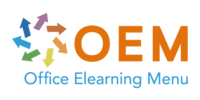AWS Machine Learning Engineer Bundle CLF-C02 + DVA-C02 + SOA-C02 + SAA-C03
Verrijk uw carrière met OEM’s
ICT-Trainingen
Beoordeeld met een 9,0 – een van de best gewaardeerde ICT-opleiders
van Nederland.
Waarom OEM?
- Meer dan 20 jaar ervaring in ICT-trainingen
- Ruim 1000 cursussen van 200 topmerken
- Gecertificeerde docenten & bekroonde e-learning
- Officiële partner van Microsoft, EC-Council, Certiport en Pearson VUE
- Flexibele leervormen: klassikaal, online, e-learning of blended
Start vandaag nog en ontwikkel uzelf of uw team met een training die écht resultaat oplevert.
Let op: bij het aanvragen van informatie vragen wij om een telefoonnummer, zodat wij u snel en persoonlijk kunnen adviseren.
AWS Machine Learning Engineer Bundle
Research, build, and design artificial intelligence (AI) systems to automate predictive models, and design machine learning systems,
models, and schemes.
AWS Certified Cloud Practitioner – Fundamentals (CLF-C02)
This updated training is designed for individuals seeking to develop a foundational understanding of the Amazon Web Services (AWS) Cloud, regardless of their specific technical role. You will learn about AWS Cloud concepts, core AWS services, security, architecture, pricing, and support to build your AWS Cloud knowledge. Additionally, this course will help you prepare for the AWS Certified Cloud Practitioner exam.
Course Outcome
- Summarize th…
Er zijn nog geen veelgestelde vragen over dit product. Als je een vraag hebt, neem dan contact op met onze klantenservice.
Verrijk uw carrière met OEM’s
ICT-Trainingen
Beoordeeld met een 9,0 – een van de best gewaardeerde ICT-opleiders
van Nederland.
Waarom OEM?
- Meer dan 20 jaar ervaring in ICT-trainingen
- Ruim 1000 cursussen van 200 topmerken
- Gecertificeerde docenten & bekroonde e-learning
- Officiële partner van Microsoft, EC-Council, Certiport en Pearson VUE
- Flexibele leervormen: klassikaal, online, e-learning of blended
Start vandaag nog en ontwikkel uzelf of uw team met een training die écht resultaat oplevert.
Let op: bij het aanvragen van informatie vragen wij om een telefoonnummer, zodat wij u snel en persoonlijk kunnen adviseren.
AWS Machine Learning Engineer Bundle
Research, build, and design artificial intelligence (AI) systems
to automate predictive models, and design machine learning
systems,
models, and schemes.
AWS Certified Cloud Practitioner – Fundamentals (CLF-C02)
This updated training is designed for individuals seeking to develop a foundational understanding of the Amazon Web Services (AWS) Cloud, regardless of their specific technical role. You will learn about AWS Cloud concepts, core AWS services, security, architecture, pricing, and support to build your AWS Cloud knowledge. Additionally, this course will help you prepare for the AWS Certified Cloud Practitioner exam.
Course Outcome
- Summarize the working definition of AWS
- Differentiate between on-premises, hybrid-cloud, and all-in cloud models
- Describe the basic global infrastructure of the AWS Cloud
- Explain the six main benefits of the AWS Cloud
- Describe and provide an example of the core AWS services, including compute, network, database, and storage services
- Identify an appropriate solution using AWS Cloud services for various use cases
- Describe the AWS Well-Architected Framework
- Explain the AWS Shared Responsibility Model
- Describe the core security services within the AWS Cloud
- Describe the basics of AWS Cloud migration
- Articulate the financial benefits of the AWS Cloud for your organization’s cost management
- Define the core billing, account management, and pricing models
- Explain how to use pricing tools to make cost-effective choices for AWS services
Who should attend
This course is intended for all professionals working with Amazon Web Services (AWS).
Package Includes
- 12 Months Online Access featuring ondemand instructor-led classroom sessions with full audio and video lectures
- MeasureUp Exam Simulation
Enhance your test-taking skills with MeasureUp Exam Simulation, an advanced tool providing a realistic exam experience. Practice with accurately modeled questions that mimic actual exams, helping you get accustomed to the structure and pressure. MeasureUp not only prepares you for your exam but also increases your chances of success. - Tips, Tricks & Links
Utilize our collection of tips, tricks, and links designed to support your certification exam preparation. These resources offer valuable insights and proven strategies to enhance your study effectiveness and approach your exams with confidence. - Practice Labs - Challenge Labs - Virtual Labs
(optional)
Practice Labs - Virtual Labs provide a secure online environment to develop practical IT skills through interaction with real software and hardware configurations. Learn and experiment with various technologies anytime, anywhere. Ideal for IT certification preparation and skill enhancement in a risk-free setting.
Course content
AWS Cloud Practitioner 2022: Technical Essentials Part 1
Course: 40 Minutes
- Course Overview
- Amazon Web Services (AWS)
- The AWS Security Triad
- Compute as a Service in AWS
- Using Amazon Elastic Compute Cloud (EC2)
- Server-based vs. Serverless
- Using Amazon Virtual Private Cloud (VPC)
- Amazon VPC routing
- Amazon VPC security
- Course Summary
AWS Cloud Practitioner 2022: Technical Essentials Part 2
Course: 28 Minutes
- Course Overview
- AWS Storage Types
- Exploring Amazon Elastic Block Store (EBS)
- Object Storage with Amazon S3
- Databases in AW
- Amazon Relational Database Service (RDS)
- Amazon DynamoDB
- Monitoring in AWS
- Optimization in AWS
- Course Summary
AWS Cloud Practitioner 2022: Cloud & the Value Proposition
Course: 37 Minutes
- Course Overview
- The AWS Cloud Practitioner Exam
- Cloud Computing Defined
- Cloud Computing Types
- Cloud Deployment Models
- The Composition of Amazon Web Services (AWS)
- Setting up an AWS Free Tier Account
- AWS Value Proposition: Agility
- AWS Value Proposition: Elasticity
- AWS Value Proposition: Cost
- AWS Value Proposition: Security
- Course Summary
AWS Cloud Practitioner 2022: Cloud Economics
Course: 19 Minutes
- Course Overview
- AWS Cloud Economics
- AWS vs. Other Cloud Providers
- AWS Free Tier Model
- AWS Pricing Models
- Using the AWS Pricing Calculator
- Using the AWS Cost Explorer
- Course Summary
AWS Cloud Practitioner 2022: Cloud Architecture Design Principles
Course: 47 Minutes
- Course Overview
- Virtualization in AWS
- The AWS Shared Responsibility Model
- AWS Provider Responsibility
- The Customer Responsibility in AWS
- Root Account Management in AWS
- Using AWS Virtual Private Cloud (VPC)
- Working with Amazon Machine Images (AMIs)
- Carrying Out Networking in AWS8
- Setting Connectivity Options in AWS
- Course Summary--Not StartedActions
AWS Cloud Practitioner 2022: Cloud Security & Compliance
Course: 32 Minutes
- Course Overview
- Network Access Control Lists (NACLs) in AWS
- Security Groups in AWS
- AWS Web Application Firewall (WAF)
- AWS Shield and Inspector
- Amazon GuardDuty
- Using AWS Key Management Service (KMS)
- AWS Artifact for AWS Compliance Documentation
- CSA Consensus Assessments Initiative Questionnaire
- Using the AWS Compliance Solutions Guide
- Course Summary
AWS Cloud Practitioner 2022: Access Management
Course: 37 Minutes
- Course Overview
- Outlining AWS IAM Password Policies
- Working with AWS IAM Groups and Users
- Comparing AWS IAM Managed Policies
- Outlining the Purpose of AWS IAM Roles
- Bastion Hosts and AppStream
- Configuring AWS CLI Access
- AWS Single Sign-On (SSO) and Cognito
- Course Summary
AWS Cloud Practitioner 2022: Cloud Deployment & Operation
Course: 30 Minutes
- Course Overview
- Deploying AWS EC2 Linux Instances
- Deploying AWS EC2 Windows Instances
- AWS Auto Scaling and Elastic Load Balancing (ELB)
- Working with AWS Elastic Block Storage (EBS)
- Working with AWS S3 Buckets and Object Storage
- JSON
- AWS CloudFormation
- AWS CloudFront
- Course Summary
AWS Cloud Practitioner 2022: Core AWS Services
Course: 32 Minutes
- Course Overview
- AWS Compute Services
- AWS Storage Services
- Examining Elastic Block Store Security Services
- Examining S3 Security Fundamentals in AWS
- AWS Database Services
- AWS Networking and Content Distribution
- Course Summary
AWS Cloud Practitioner 2022: Technology Support Resources
Course: 24 Minutes
- Course Overview
- AWS Billing and Cost Management
- AWS Organizations
- Identifying Documentation and Support Sources in AWS
- Comparing AWS Support Plans
- Using AWS Trusted Advisor
- AWS CloudTrail
- AWS CloudWatch
- AWS CloudEndure
- Course Summary
AWS Certified Developer | Associate | Exam DVA-C02
Amazon Web Services (AWS) is a leading cloud provider offering Infrastructure as a Service (IaaS), Platform as a Service (PaaS), and Software as a Service (SaaS). As new technologies such as containers and microservices emerge, AWS continues to be at the forefront of adopting these innovative technology stacks.
In this learning path, you will learn how to develop, deploy, and monitor applications using the various development tools and frameworks provided by AWS, with a special focus on microservices and containers.
This course is designed for intermediate-level software developers.
Package Includes
- 12 Months Online Access featuring ondemand instructor-led classroom sessions with full audio and video lectures
- MeasureUp Exam Simulation
Enhance your test-taking skills with MeasureUp Exam Simulation, an advanced tool providing a realistic exam experience. Practice with accurately modeled questions that mimic actual exams, helping you get accustomed to the structure and pressure. MeasureUp not only prepares you for your exam but also increases your chances of success. - Tips, Tricks & Links
Utilize our collection of tips, tricks, and links designed to support your certification exam preparation. These resources offer valuable insights and proven strategies to enhance your study effectiveness and approach your exams with confidence. - Practice Labs - Challenge Labs - Virtual Labs
(optional)
Practice Labs - Virtual Labs provide a secure online environment to develop practical IT skills through interaction with real software and hardware configurations. Learn and experiment with various technologies anytime, anywhere. Ideal for IT certification preparation and skill enhancement in a risk-free setting.
Prior knowledge
Basic knowledge of AWS services and some programming experience is recommended.
Target audience
This course is designed for software developers, cloud engineers, DevOps professionals, and anyone involved in developing applications on the AWS platform who wants to improve and certify their skills.
Learning objective
Participants in this course will:
- Develop advanced skills for designing, developing and deploying cloud-based applications on AWS.
- Learn about the latest AWS services, tools and best practices for cloud development.
- Gain insight into the ethical, legal and regulatory aspects of cloud computing.
- Be prepared for the DVA-C02 exam through hands-on training and learning how to apply cloud development best practices.
Training benefits:
- The course provides in-depth training on all aspects of cloud development on AWS, which is essential for effectively developing and deploying AWS solutions.
- Participants get hands-on experience through extensive labs and demonstrations that prepare them for real cloud development challenges in their professional work.
- The course prepares IT professionals for roles within cloud development and cloud management, developing valuable competencies that will advance their careers within the IT industry.
Course content
DVA-C02: AWS Developer Associate 2024: The AWS CLI and APIs
Course: 1 Hour, 22 Minutes
- Course Overview
- Identifying Cloud Service Models
- The AWS Command Line Interface (CLI)
- Configuring the AWS CLI
- Installing the AWS CLI on Windows
- Working with the AWS CLI
- AWS Developer Tools
- Installing an AWS Developer Toolkit
- The Amazon API Gateway
- Amazon API Gateway Security and Logging
- Working with the Amazon API Gateway Using an HTTP API
- Using the REST API Console
- Course Summary
DVA-C02: AWS Developer Associate: Serverless Compute Services
Course: 1 Hour, 43 Minutes
- Course Overview
- The Serverless Compute Model
- AWS Lambda Serverless Compute Service Features
- AWS Lambda Functions
- Lambda Function Invocation Methods
- AWS Lambda Applications
- AWS Lambda Runtime and Container Capability
- AWS Lambda API, Service, and Resource Permissions
- Creating a Simple Lambda Function
- Using the Mobile SDK with AWS Lambda
- Creating an AWS Lambda Application
- Using Custom Runtimes to Create AWS Lambda Functions
- Mock Service Integrations
- Setting Up a Stage Using the API Gateway
- Course Summary
DVA-C02: AWS Developer Associate: AWS Stateless Applications
Course: 1 Hour, 33 Minutes
- Course Overview
- Stateful and Stateless Applications
- AWS DynamoDB and Stateless Applications
- AWS ElastiCache for Memcached and Stateless Apps
- AWS ElastiCache for Redis and Stateless Applications
- AWS ElastiCache Nodes
- AWS ElastiCache Clusters
- Caching Strategies
- Amazon Elastic File System
- Creating an AWS DynamoDB
- Using the AWS SDK With AWS DynamoDB
- Creating an AWS ElastiCache for Redis
- Creating an AWS ElastiCache Cluster
- Creating an Amazon Elastic File System (EFS)
- Course Summary
DVA-C02: AWS Developer Associate: Configuration as Code (CaC)
Course: 1 Hour, 24 Minutes
- Course Overview
- Configuration as Code (CaC)
- Implementing Amazon Elastic Container Service (ECS)
- Amazon ECS Clusters
- Amazon Elastic Container Registry (ECR)
- Amazon Elastic Kubernetes Service (EKS)
- AWS App2Container
- Creating an Amazon ECS Cluster
- Creating an Amazon ECS Service
- Creating Amazon ECR Container Images
- Course Summary
AWS Developer Associate 2024: AWS CloudFormation
Course: 1 Hour, 29 Minutes
- Course Overview
- Infrastructure as Code (IaC)
- AWS CloudFormation
- Continuous Delivery with AWS CloudFormation
- AWS CloudFormation Stacks
- AWS CloudFormation StackSets
- AWS CloudFormation Templates
- AWS CloudFormation Security
- Building an AWS CloudFormation Pipeline
- Creating a Stack Using AWS CloudFormation Designer
- Modifying Stack Templates Using AWS CloudFormation Designer
- Creating a Scaled and Load-Balanced Application
- Deploying Applications on AWS CloudFormation
- Course Summary
AWS Developer Associate 2024: AWS Integration Services
Course: 1 Hour, 17 Minutes
- Course Overview
- Architectural Patterns
- Fault-Tolerant Design Patterns
- Synchronous vs. Asynchronous Design Patterns
- How Amazon EventBridge Is Used
- Amazon Simple Notification Service (SNS)
- AWS Step Functions
- Amazon Simple Workflow (SWF) Service
- Amazon Message Queue (MQ)
- Logging for Auto Scaling Events
- Logging for API Calls
- Logging for EC2 Instances
- Course Summary
DVA-C02: AWS Developer Associate: CI/CD Services
Course: 1 Hour, 39 Minutes
- Course Overview
- Git-Based Version Control Tools
- Using Branches and Actions in the CI/CD Workflow
- AWS CodePipeline CI/CD Service
- AWS CodeBuild Managed Build Service
- AWS CodeDeploy Managed Deployment Service
- AWS CloudShell
- AWS CodeArtifact
- Creating a Git Repository
- Creating a Git Repository Pull Request
- Creating an AWS CodePipeline
- Building an Application with AWS CodeBuild
- Deploying a Sample Application Using AWS CodeDeploy
- Managing AWS CodeArtifact Packages
- Course Summary
DVA-C02: AWS Developer Associate: Troubleshooting Techniques
Course: 1 Hour, 16 Minutes
- Course Overview
- Cloud Troubleshooting Methodology
- Network Security Group Issues
- Network Connectivity Issues
- Network Configuration and Connectivity Issues
- Network Routing and Firewall Connectivity Issues
- Network Connectivity Issue Tools
- Network Troubleshooting Tools
- Resource Utilization Performance Issues
- Application Performance Tuning
- Performance Issues and Load Balancing
- AWS Database Troubleshooting
- AWS Storage Troubleshooting
- Course Summary
DVA-C02: AWS Developer Associate: Identity and Access Management (IAM)
Course: 1 Hour, 40 Minutes
- Course Overview
- Identity Federation
- AWS Identity and Access Management (IAM)
- AWS Identity Types
- IAM Policies and Permissions
- IAM Security
- AWS Directory Service
- Amazon Cloud Directory
- AWS Resource Access Manager (RAM)
- AWS Resource Groups and Tag Editor
- IAM Identity Center
- AWS Audit Manager
- Configuring IAM Policies
- Managing IAM Users and Groups
- Configuring AWS Access Keys to Work with CLI and SDKs
- Course Summary
DVA-C02: AWS Developer Associate: AWS Storage & Database Services
Course: 1 Hour, 8 Minutes
- Course Overview
- Data Stores
- Data Stores in Application Development
- Relational and Non-Relational Databases
- Database Consistency Models
- Amazon Relational Database Service (RDS)
- Amazon DocumentDB
- Amazon DynamoDB
- Amazon ElastiCache for Memcached
- Amazon Keyspaces
- Amazon Neptune
- Amazon Aurora Database
- Amazon Redshift
- Amazon Timestream
- Course Summary
AWS Developer Associate 2024: Encryption & Security
Course: 1 Hour, 29 Minutes
- Course Overview
- AWS Cryptography Services
- AWS Public Key Infrastructure (PKI) Services
- AWS Key Management Service (KMS)
- AWS KMS Symmetric and Asymmetric Keys
- AWS Secrets Manager
- Temporary Credentials and the AWS Security Token Service
- AWS Encryption SDK
- Creating a Customer-Managed Key
- Working with AWS KMS Custom Key Stores
- Creating a Secret Using AWS Secrets Manager
- Rotating an AWS Database Secret
- Rotating a User Secret Using a Master Secret
- Course Summary
AWS Developer Associate (DVA-C02): AWS Analytics Services
Course: 1 Hour, 8 Minutes
- Course Overview
- Amazon AppFlow
- Amazon Athena
- Relational and Non-Relational Databases
- AWS OpenSearch
- Amazon Elasticsearch Service (ES)
- Amazon EMR
- AWS Glue
- AWS Lake Formation
- Amazon Kinesis Data Streams
- Creating and Aggregating an Amazon Kinesis Stream
- Implementing Amazon Kinesis Stream Data Processing and Delivery
- Course Summary
AWS Developer Associate (DVA-C02): AWS Elastic Beanstalk (EB)
Course: 1 Hour, 36 Minutes
- Course Overview
- AWS Elastic Beanstalk (EB)
- AWS Elastic Beanstalk Platforms and Deployment
- Application Management in AWS Elastic Beanstalk
- Environment Management in AWS Elastic Beanstalk
- AWS Elastic Beanstalk Application Monitoring
- The AWS Elastic Beanstalk Command Line Interface (EB CLI)
- Creating an AWS Elastic Beanstalk Application
- Deploying a Laravel Application to Elastic Beanstalk
- Installing Elastic Beanstalk CLI
- Deploying an Express App to Elastic Beanstalk
- Deploying Docker Environments to Elastic Beanstalk
- Installing and Configuring Visual Studio
- Deploying a .NET Application to Elastic Beanstalk
- Course Summary
AWS Developer Associate (DVA-C02): AWS Network Security & Security Controls
Course: 2 Hours, 8 Minutes
- Course Overview
- Cloud Network Security
- Network Flow Analysis and Event Monitoring
- Network Hardening
- AWS Network Security Tools
- AWS Elastic Load Balancer (ELB)
- Cloud Security Policies and Permissions
- HIDS and HIPS
- Hardened Baselines for Application Security
- File Integrity and Event Monitoring
- Endpoint Security Best Practices
- AWS Firewall Manager
- Amazon API Gateway
- AWS Audit Manager
- AWS Backup
- Creating an AWS CloudTrail
- Configuring AWS CloudWatch for Real-Time Monitoring
- Creating a Network Load Balancer in AWS
- Course Summary
AWS Developer Associate (DVA-C02): Amazon Elastic Compute Cloud (EC2)
Course: 1 Hour, 42 Minutes
- Course Overview
- Virtual Machines and Containers
- Amazon Elastic Compute Cloud (EC2)
- Amazon EC2 Instances
- Idempotency
- Tightly Coupled and Loosely Coupled Components
- Amazon EC2 Fleets
- Monitoring Amazon EC
- Amazon EC2 Networks
- Amazon EC2 for AWS Nitro Enclaves
- Configuring SSH for EC2 Connectivity
- Installing LAMP on Amazon Linux
- Hosting WordPress on Amazon Linux
- Configuring SSL/TLS on Amazon Linux
- Installing AWS Nitro Enclaves CLI
- Implementing AWS Nitro Enclaves
- Course Summary
AWS Developer Associate (DVA-C02): AWS Monitoring Services
Course: 1 Hour, 23 Minutes
- Course Overview
- AWS Monitoring and Troubleshooting Services
- AWS CloudWatch
- AWS CloudTrail
- AWS X-Ray
- AWS Security Hub
- AWS Systems Manager
- Amazon Managed Service for Prometheus (AMP)
- Amazon Managed Service for Grafana
- Creating AWS CloudWatch Dashboards
- Creating Trails and SNS Notifications
- Configuring AWS X-Ray
- Configuring AWS System Manager
- Course Summary
AWS Developer Associate (DVA-C02): Troubleshooting Cloud Security Issues
Course: 1 Hour, 15 Minutes
- Course Overview
- Privilege Security Issues
- Authentication and Authorization Issues
- Security Group Issues
- Key and Certificate Security Issues
- Misconfigured Policy Security Issues
- Data Security Issues
- Exposed Endpoints Security Issues
- Security Appliance Issues
- Unsupported Protocols Security Issues
- Troubleshooting Cyberattacks
- Amazon Detective
- Amazon Inspector
- Course Summary
AWS Developer Associate (DVA-C02): AWS Optimization
Course: 1 Hour, 33 Minutes
- Course Overview
- Amazon Elastic Compute Cloud (EC2) Auto Scaling
- AWS Application Auto Scaling
- AWS Auto Scaling
- Elastic Load Balancing
- AWS Compute Optimizer
- AWS Storage Optimization
- Amazon CloudFront
- Configuring AWS Auto Scaling
- Performing Auto Scaling for DynamoDB
- Performing Aurora Auto Scaling
- Creating an Application Load Balancer
- Configuring a CloudFront Distribution
- Course Summary
AWS Certified SysOps Administrator | Associate | Exam SOA-C02
This course teaches systems operators and anyone performing system operations functions how to install, configure, automate, monitor, secure, maintain, and troubleshoot the services, networks, and systems on Amazon Web Services (AWS) necessary to support business applications. The course also covers specific Amazon Web Services (AWS) features, tools, and best practices related to these functions.
Course Outcome
- Automate resource deployment using AWS services such as AWS CloudFormation and AWS Service CatalogUse AWS services to manage AWS resources through SysOps lifecycle processes such as deployments and patches
- Use Amazon CloudWatch and associated features such as alarms, dashboards, and widgets to monitor your cloud environment
- Manage permissions and track activity in your cloud environment using AWS services such as AWS CloudTrail and AWS Config
Prereqiusites
We recommend that attendees of this course have the following prerequisites:
- AWS Cloud Practitioner Essentials
- A background in either software development or systems administration
- Proficiency in maintaining operating systems at the command line, such as shell scripting in Linux environments or cmd/PowerShell in Windows
- Basic knowledge of networking protocols (TCP/IP, HTTP)
Audience
This course is intended for System administrators and operators who are operating in the AWS Cloud, and IT workers who want to increase their systems operations knowledge.
Package Includes
- 12 Months Online Access featuring ondemand instructor-led classroom sessions with full audio and video lectures
- MeasureUp Exam Simulation
Enhance your test-taking skills with MeasureUp Exam Simulation, an advanced tool providing a realistic exam experience. Practice with accurately modeled questions that mimic actual exams, helping you get accustomed to the structure and pressure. MeasureUp not only prepares you for your exam but also increases your chances of success. - Online Mentor
Our online mentor can answer your specific technical questions via chat or email, active for 90 or 365 days after activation - Tips, Tricks & Links
Utilize our collection of tips, tricks, and links designed to support your certification exam preparation. These resources offer valuable insights and proven strategies to enhance your study effectiveness and approach your exams with confidence. - Practice Labs - Challenge Labs - Virtual Labs
(optional)
Practice Labs - Virtual Labs provide a secure online environment to develop practical IT skills through interaction with real software and hardware configurations. Learn and experiment with various technologies anytime, anywhere. Ideal for IT certification preparation and skill enhancement in a risk-free setting.
Course content
AWS SysOps Associate 2021: Management Tools
Course: 2 Hours, 16 Minutes
- Course Overview
- The AWS Well-Architected Framework
- AWS CI/CD Solutions
- Using the AWS Management Console
- Downloading and Installing AWS CLI on Windows
- Downloading and Installing AWS CLI on Linux
- Using Amazon Linux CLI
- Microsoft PowerShell
- Downloading and Installing AWS Tools for PowerShell
- Installing the AWS Toolkit for Microsoft Visual Studio
- CloudFormation Templates
- Using the CloudFormation Designer
- Managing AWS Resource Groups Using the GUI
- Managing AWS Resource Groups Using the CLI
- Managing AWS Resource Groups Using PowerShell
- Managing Resource Tags Using the GUI
- Managing Resource Tags Using the CLI
- Managing Resource Tags Using PowerShell
- Course Summary
AWS SysOps Associate 2021: Storage Management
Course: 1 Hour, 49 Minutes
- Course Overview
- Amazon Simple Storage Service (S3) Buckets
- Deploying an S3 Bucket Using the GUI
- Deploying an S3 Bucket Using the CLI
- Deploying an S3 Bucket Using PowerShell
- Managing S3 Content Using the GUI
- Managing S3 Content Using the CLI
- Managing S3 Content Using PowerShell
- Content Delivery Networks (CDNs)
- Configuring Amazon CloudFront
- Configuring S3 Bucket Static Website Hosting
- Amazon Elastic File System (EFS)
- Configure Amazon Elastic File System (EFS)
- AWS Storage Gateway
- Deploying an AWS Storage Gateway
- Course Summary
AWS SysOps Associate 2021: Database & EBS Volume Management
Course: 58 Minutes
- Course Overview
- AWS Database Solutions
- Deploying SQL Databases
- Deploying DynamoDB
- Deploying MySQL
- ElastiCache
- Managing EBS Volumes Using the GUI
- Managing EBS Volumes Using the CLI
- Managing EBS Volumes Using PowerShell
- Course Summary
AWS SysOps Associate 2021: Network Configuration
Course: 2 Hours, 3 Minutes
- Course Overview
- IPv4 and IPv
- Creating Elastic IP (EIP) Addresses
- Virtual Private Clouds (VPCs)
- Managing VPCs Using the GUI
- Managing VPCs Using the CLI
- Managing VPCs Using PowerShell
- Configuring IPv6 for a VPC
- Working with DHCP Option Sets
- VPC Peering
- Configuring VPC Peering
- VPC Transit Gateways
- Configuring VPC Transit Gateways
- NAT and Internet Gateways
- Configuring NAT Gateways
- Configuring Internet Gateways
- Configuring Egress-only Internet Gateways
- AWS Direct Connect
- Course Summarys
AWS SysOps Associate 2021: Network Security
Course: 1 Hour, 29 Minutes
- Course Overview
- Packet Filtering Firewalls
- Proxying
- Address Translation
- Security Groups
- Managing EC2 Security Groups Using the GUI
- Managing EC2 Security Groups Using the CLI
- Managing EC2 Security Groups Using PowerShell
- Network Access Control Lists (ACLs)
- Managing Network ACLs Using the GUI
- Managing Network ACLs Using the CLI
- Managing Network ACLs Using PowerShell
- Configuring AWS Network Firewall
- Configuring AWS Firewall Manager
- Configuring AWS Web Application Firewall (WAF)
- Course Summary
AWS SysOps Associate 2021: VPNs & Data Privacy
Course: 1 Hour, 21 Minutes
- Course Overview
- Virtual Private Networks (VPNs)
- Configuring an AWS Client-to-Site VPN
- Configuring an AWS Site-to-Site VPN
- AWS Secrets Manager
- Manage Stored Secrets in AWS Secrets Manager
- Encrypting S3 Buckets Using the GUI
- Encrypting S3 Buckets Using the CLI
- Encrypting S3 Buckets Using PowerShell
- Personally Identifiable Information (PII)
- Data Privacy Security Standards and Compliance
- Discovering and Classifying Data Using Amazon Macie
- Course Summary
AWS SysOps Associate 2021: DNS Name Resolution
Course: 1 Hour, 6 Minutes
- Course Overview
- Domain Name System (DNS)
- Managing a Route 53 Public Hosted Zone Using the GUI
- Managing a Route 53 Private Hosted Zone Using the GUI
- Managing a Route 53 Hosted Zone Using the CLI
- Managing a Route 53 Hosted Zone Using PowerShell
- Exploring Route 53 Routing Policies
- Configuring Route 53 Routing Policies
- Deploying the Amazon Route 53 Resolver
- Using Custom DNS Servers
- Course Summary1 MinuteNot StartedActions
AWS SysOps Associate 2021: EC2 Instance Deployment & Sizing
Course: 1 Hour, 56 Minutes
- Course Overview
- AWS EC2 Instances
- Deploying a Linux Instance Using the GUI
- Deploying a Linux Instance Using the CLI
- Deploying a Linux Instance Using PowerShell
- Deploying a Linux Instance Using a Template
- Managing Linux EC2 Instances Remotely
- Deploying a Windows Instance Using the GUI
- Deploying a Windows Instance Using the CLI
- Deploying a Windows Instance Using PowerShell
- Deploying a Windows Instance Using a Template
- Managing Windows EC2 Instances Remotely
- Working with EC2 Launch Scripts
- Resizing EC2 Instances Using the GUI
- Resizing EC2 Instances Using the CLI
- Resizing EC2 Instances Using PowerShell
- Course Summary
AWS SysOps Associate 2021: EC2 Instance Management
Course: 1 Hour, 39 Minutes
- Course Overview
- Amazon Machine Images (AMIs)
- Creating and Managing AMIs Using the GUI
- Creating and Managing AMIs Using the CLI
- Creating and Managing AMIs Using PowerShell
- Using the EC2 Image Builder
- Provisioning AWS Resources Using CloudFormation
- AWS OpsWorks
- Using OpsWorks for Configuration Management
- AWS Elastic Beanstalk
- Using Elastic Beanstalk
- AWS Systems Manager
- Managing Resources Using Systems Manager
- Creating a Simple AWS Lambda Function
- Working with AWS Systems Manager Run Commands
- Course Summarys
AWS SysOps Associate 2021: Application Containers
Course: 38 Minutes
- Course Overview
- Containerized Applications
- Working with Docker Containers
- Managing AWS Elastic Container Registry
- Using the Elastic Container Service
- Course Summary
AWS SysOps Associate 2021: Directory Services
Course: 49 Minutes
- Course Overview
- Network Directory Services in AWS
- Joining an AWS Directory Service Domain
- Creating AWS-managed AD Users and Groups
- Deploying AWS Simple AD
- AWS AD Connector
- Deploying Active Directory in an EC2 Instance
- Deploying the AWS AD Connector
- Course Summary
AWS SysOps Associate 2021: Cryptography
Course: 59 Minutes
- Course Overview
- Cryptography
- Public Key Infrastructure (PKI)
- AWS Certificate Manager (ACM)
- Provisioning a Private Certification Authority (CA) in AWS
- Provisioning Private PKI Certificates Using ACM
- Provisioning Public PKI Certificates Using ACM
- Deploying AWS Key Management Service (KMS)
- Configuring HTTPS Bindings in AWS
- Course Summary
AWS SysOps Associate 2021: Identity & Access Management
Course: 1 Hour, 59 Minutes
- Course Overview
- Identity and Access Management (IAM)
- Identity Federation
- Managing IAM Users with the GUI
- Managing IAM Users with the CLI
- Managing IAM Users with PowerShell
- Managing IAM Groups with the GUI
- Managing IAM Groups with the CLI
- Managing IAM Groups with PowerShell
- IAM Policies and Boundaries
- Working with IAM Roles
- Managing IAM Policies Using the GUI
- Managing IAM Policies Using the CLI
- Managing IAM Policies Using PowerShell
- Granting an IAM Role to an EC2 Instance
- Enabling IAM User Multifactor Authentication (MFA)
- Configuring AWS Organizations
- AWS Control Tower
- Configuring AWS Single Sign-on
- Course Summary
AWS SysOps Associate 2021: Managing AWS Costs
Course: 1 Hour, 16 Minutes
- Course Overview
- AWS Cost Management Strategies
- Working With Cost Allocation Tags
- Using the AWS Cost Explorer Tool
- Identifying Resource Under-utilization
- Configuring AWS Billing Budgets
- Deploying EC2 Spot Instances
- Deploying EC2 Reserved Instances
- Deploying RDS Reserved Instances
- Configuring Scheduled Reserved Instances
- Configuring EC2 Savings Plans
- Working With Consolidated Billing
- Course Summary
AWS SysOps Associate 2021: AWS & Business Continuity
Course: 1 Hour, 14 Minutes
- Course Overview
- Business Continuity and Disaster Recovery
- Incident Response Plans
- High Availability in AWS
- Application Load Balancing
- Configuring the Elastic Load Balancer (ELB)
- Horizontal and Vertical Scaling in AWS
- Deploying EC2 Auto Scaling Groups
- Configuring AWS Auto Scaling Plans
- Configure Amazon RDS Database Replicas
- Configure Amazon Aurora Database Replicas
- Course Summary
AWS SysOps Associate 2021: Data Availability
Course: 46 Minutes
- Course Overview
- Backup and Restore Strategies
- Using AWS Backup
- Creating AWS Snapshots
- Backing Up And Restoring Databases
- Implementing S3 Bucket Versioning
- Managing S3 Bucket Lifecycle Rules
- Configuring S3 Cross-Region Replication
- Course Summary
AWS SysOps Associate 2021: Monitoring AWS
Course: 1 Hour, 17 Minutes
- Course Overview
- Logging and Monitoring Strategies
- How CloudWatch Monitoring Works
- Monitoring AWS Using CloudWatch
- Managing CloudWatch Alarms
- Creating CloudWatch Dashboards
- Using AWS Security Hub
- Enabling Amazon GuardDuty
- Auditing Using CloudTrail
- Tracking Inventory Changes Using AWS Config
- Monitoring Application Security Using Amazon Inspector
- AWS Trusted Advisor
- Course Summary
AWS Certified Solutions Architect SAA-C03 - Associate - Amazon Web Services (AWS)
Amazon Web Services (AWS) offers cloud computing solutions for individuals and businesses. Effectively aligning AWS services with business challenges is essential to maximize the benefits of AWS. The AWS Certified Solutions Architect – Associate exam validates your technical expertise in designing and deploying scalable, highly available, and fault-tolerant systems on AWS.
In this training, you will learn to identify services and features to build resilient, secure, and highly available IT solutions on the AWS Cloud. The curriculum focuses on account security, networking, compute, storage, databases, monitoring, automation, containers, serverless architecture, edge services, and backup and recovery.
Prerequisites:
- We recommend that attendees of this course have the following prerequisites:
- AWS Cloud Practitioner Essentials
- Working knowledge of distributed systems
- Familiarity with general networking concepts
- Working knowledge of multi-tier architectures
- Familiarity with cloud computing concepts
Course outcome:
- Identify AWS architecting basic practices
- Identify services and features to build resilient, secure, and highly available IT solutions in the AWS Cloud
- Learn the process of designing optimal IT solutions using the AWS Well-Architected Framework, based on real-life scenarios
- Explore AWS services for account security, networking, compute, storage, databases, monitoring, automation, containers, serverless architecture, edge services, and backup and recovery
Who should attend
This course is intended for solutions architects, solution-design engineers, developers seeking an understanding of AWS architecting and individuals seeking the AWS Solutions Architect-Associate certification.
Package Includes
- 12 Months Online Access featuring ondemand instructor-led classroom sessions with full audio and video lectures
- MeasureUp Exam Simulation
Enhance your test-taking skills with MeasureUp Exam Simulation, an advanced tool providing a realistic exam experience. Practice with accurately modeled questions that mimic actual exams, helping you get accustomed to the structure and pressure. MeasureUp not only prepares you for your exam but also increases your chances of success. - Tips, Tricks & Links
Utilize our collection of tips, tricks, and links designed to support your certification exam preparation. These resources offer valuable insights and proven strategies to enhance your study effectiveness and approach your exams with confidence. - Practice Labs - Challenge Labs - Virtual Labs
(optional)
Practice Labs - Virtual Labs provide a secure online environment to develop practical IT skills through interaction with real software and hardware configurations. Learn and experiment with various technologies anytime, anywhere. Ideal for IT certification preparation and skill enhancement in a risk-free setting.
Course content
AWS Solutions Architect Associate 2022: Architecture & Tools
Course: 1 Hour, 8 Minutes
- Course Overview
- AWS Global Infrastructure
- AWS Shared Responsibility Models
- AWS Well-Architected Framework
- Matching AWS Services to Business Needs
- Installing AWS CLI on Windows
- Installing AWS CLI on Linux
- Launching Amazon Linux and the CLI
- Installing AWS PowerShell Tools
- Navigating AWS CloudShell
- AWS Outposts
- Course Summary
AWS Solutions Architect Associate 2022: Data Storage Services
Course: 1 Hour, 29 Minutes
- Course Overview
- Using AWS Transfer
- AWS Snow Family
- Creating an AWS Snow Family Job
- AWS Database Capacity Planning
- Deploying MySQL Using the Console
- Managing MySQL in AWS
- Deploying Microsoft SQL Server in AWS
- Managing Microsoft SQL Server
- Deploying DynamoDB
- Deploying DocumentDB
- Creating Elastic Block Store (EBS) Volumes
- Attaching Volumes to EC2 Instances
- Configuring Elastic File System (EFS)
- Course Summary
AWS Solutions Architect Associate 2022: Managing S3 Buckets
Course: 1 Hour, 46 Minutes
- Course Overview
- Creating an S3 Bucket Using the Console
- Creating an S3 Bucket Using the CLI
- Creating an S3 Bucket Using PowerShell
- Uploading to Buckets Using the Console
- Uploading to Buckets Using the CLI
- Uploading to Buckets Using PowerShell
- Configuring S3 Storage Tiers
- Enabling S3 Object Lock
- Configure S3 Bucket Policies
- Storage Gateway
- Deploying Storage Gateway
- S3 Bucket Encryption and the GUI
- S3 Bucket Encryption and the CLI
- Content Delivery Networks (CDNs)
- Deploying Amazon CloudFront
- Course Summary
AWS Solutions Architect Associate 2022: Managing Network Infrastructure
Course: 1 Hour, 10 Minutes
- Course Overview
- VPCs and Subnets
- Creating a VPC with the GUI
- Creating a VPC with the CLI
- Creating a VPC with PowerShell
- Configuring VPC DHCP Options
- Configuring VPC DNS Settings
- Subnetting Public IP Addressing
- Configuring Elastic IP Addresses with the Console
- Configuring Elastic IP Addresses with the CLI
- Configuring Elastic IP Addresses with PowerShell
- Course Summary
AWS Solutions Architect Associate 2022: Connectivity & Name Resolution
Course: 1 Hour, 51 Minutes
- Course Overview
- VPC Peering
- Enabling VPC Peering
- AWS Service Endpoints
- AWS VPN Solutions
- Deploying a Site-to-Site VPN Connection to AWS
- Configuring a Client VPN Endpoint
- Managing Route Tables
- AWS Direct Connect and AWS PrivateLink
- Provisioning AWS Direct Connect
- Configuring a NAT Gateway
- Configuring an Internet Gateway
- Using an Egress-only Internet Gateway
- DNS and Route 53
- Creating Route 53 Hosted Zones and Record Sets
- Registering a DNS Domain Name Using Route 53
- Route 53 Traffic Policies
- Deploying DNS Firewall
- Course Summary
AWS Solutions Architect Associate 2022: Managing EC2 Instances
Course: 1 Hour, 23 Minutes
- Course Overview
- Deploying a Linux EC2 Instance Using the Console
- Deploying a Linux EC2 Instance Using the CLI
- Deploying a Linux EC2 Instance Using PowerShell
- Managing a Linux EC2 Instance Using SSH
- Deploying a Windows EC2 Instance Using the Console
- Deploying a Windows EC2 Instance Using the CLI
- Deploying a Windows EC2 Instance Using PowerShell
- Managing a Windows EC2 Instance Using RDP
- Managing EC2 Instance Hibernation Using the Console
- Managing EC2 Instance Hibernation Using the CLI
- Managing EC2 Instance Hibernation Using PowerShell
- Monitoring EC2 Instance Performance
- Course Summary
AWS Solutions Architect Associate 2022: Compute & Data Analysis Services
Course: 49 Minutes
- Course Overview
- Changing the EC2 Instance Sizing Using the Console
- Changing the EC2 Instance Sizing Using the CLI
- Auto Scaling
- Enabling Auto Scaling
- AWS Serverless Compute
- Amazon ElastiCache
- AWS Data Analytics and Ingestion Services
- Course Summary
AWS Solutions Architect Associate 2022: App & Coding Services
Course: 1 Hour, 46 Minutes
- Course Overview
- Amazon App Services
- AWS Web Application Firewall (WAF)
- Using AWS Secrets Manager
- Deploying a Message Queue
- Application Containers
- Installing Docker on Linux
- Amazon Elastic Container Service (ECS)
- Deploying a Containerized Application
- Using Amazon Elastic Container Registry
- Deploying an EKS Cluster
- Managing Amazon Machine Images (AMI)
- Creating an AWS Step Function
- Amazon Speech Services
- Hosting a Static Web Application
- Deploying an AWS App Runner Web App
- Creating Launch Templates
- Creating an AWS Lambda Function
- Course Summary
AWS Solutions Architect Associate 2022: Security & Data Privacy
Course: 57 Minutes
- Course Overview
- AWS Security Concepts
- The Open Systems Interconnect (OSI) Model
- Network Protocols and Ports
- AWS Security Threats
- Examining Network Traffic
- Enabling AWS GuardDuty
- Using AWS Compliance Programs
- Configuring Amazon Macie for Data Classification
- Course Summary
AWS Solutions Architect Associate 2022: AWS Cryptography & PKI
Course: 1 Hour, 13 Minutes
- Course Overview
- Cryptography and AWS Security
- Public Key Infrastructure (PKI)
- Creating an AWS Key Management Service (AWS KMS) Key
- Managing Encryption Keys with AWS KMS
- Configuring Key Rotation and Access Policies
- AWS Certificate Manager
- Deploying a Private Certificate Authority (CA)
- Requesting a Private Certificate
- Requesting a Public Certificate
- Enabling an Application Load Balancer HTTPS Listener
- Encrypting an EBS Volume
- Course Summary
AWS Solutions Architect Associate 2022: Identity & Access Management
Course: 1 Hour, 28 Minutes
- Course Overview
- AWS Identity and Access Management (IAM)
- Managing IAM Users Using the GUI
- Managing IAM Users Using the CLI
- Managing IAM Users Using PowerShell
- Configuring AWS User Password Policy
- Signing in an AWS IAM User
- Managing IAM Groups Using the GUI
- Managing IAM Groups Using the CLI
- Managing IAM Groups Using PowerShell
- Configuring IAM Policies
- Configuring IAM Roles
- Multi-factor Authentication (MFA)
- Enabling MFA for an IAM User
- Course Summary
AWS Solutions Architect Associate 2022: Directory Services Authentication
Course: 38 Minutes
- Course Overview
- Directory Services
- Joining an EC2 Instance to an AWS Directory Service
- Creating AWS Managed AD Users and Groups
- Configuring AWS Simple AD
- AWS Federated Access
- Course Summary
AWS Solutions Architect Associate 2022: Network Security Services
Course: 1 Hour
- Course Overview
- Network Access Control Lists (ACLs)
- Configuring Network ACLs Using the AWS Console
- Configuring Network ACLs Using the AWS CLI
- Configuring Network ACLs Using the PowerShell
- Security Groups
- Configuring Security Groups Using the AWS Console
- Configuring Security Groups Using the AWS CLI
- Configuring Security Groups Using PowerShell
- Deploying AWS Network Firewall
- Course Summary
AWS Solutions Architect Associate 2022: Governance & Automation
Course: 48 Minutes
- Course Overview
- Using AWS Trusted Advisor Recommendations
- Managing AWS Organizations
- Configuring AWS Service Control Policies (SCPs)
- Managing Resources with AWS Systems Manager
- Inventorying and Tracking with AWS Config
- Configuring EC2 Batch Workloads with AWS Batch
- Deploy Resources Using CloudFormation Templates
- Course Summary
AWS Solutions Architect Associate 2022: Data Service Availability
Course: 1 Hour, 36 Minutes
- Course Overview
- AWS Disaster Recovery Strategies
- Configuring Amazon S3 Glacier
- Enable S3 Cross-Region Replication (CRR)
- Enabling S3 Bucket Versioning
- Managing S3 Lifecycle Rules
- Creating an Elastic Block Store (EBS) Snapshot
- AWS Load Balancer Types
- Deploying a Network Load Balancer
- AWS Backup
- Configuring AWS Backup Plans
- Executing On-demand Backups
- Restoring from an AWS Backup
- Creating Replicas of a MySQL Database
- Configuring MySQL Database Snapshots
- Restoring Snapshot Data
- Course Summary
AWS Solutions Architect Associate 2022: Cost Management
Course: 1 Hour, 3 Minutes
- Course Overview
- AWS Cost Management Strategies
- Enabling S3 Requests and Transfers
- Reducing EC2 Instance Costs with Spot Instances
- Configuring Reserved Instances
- Using the Console to Tag AWS Resources
- Tagging AWS Resources with the CLI
- Using PowerShell to Tag AWS Resources
- Analyzing Costs with AWS Cost Explorer Tool
- Creating an AWS Cost Budget
- Course Summary
Exclusive Exam
SAA-C03 – AWS Certified Solutions Architect Associate
Hybrid Learning is een unieke mix van trainingsmateriaal, video’s en oefeningen die de gebruiker zelfstandig kan toepassen op zijn leervraag. U heeft tot 12 maanden lang toegang tot het online trainingsmateriaal. Zo kunt u de geleerde stof meerdere malen doorlezen en oefenen om u optimaal voor te bereiden voor de examens.
Exclusief examens
– CLF-C02 – AWS Certified Cloud Practitioner
– DVA-C02 – AWS Certified Developer Associate
– SOA-C02 – AWS Certified SysOps Administrator – Associate
– SAA-C03 – AWS Certified Solutions Architect Associate
OEM Office Elearning Menu is an officially accredited Test Centre for Pearson Vue Test & Certiport. You are welcome to contact us for exams available through these Test Centres. Exams can be taken by appointment within office hours.
Date
You can start at any time! Please contact one of our training advisers to do so.
Locations
Self-study
Learning method
E-Learning
Training duration
95+ hours (excluding real live practice labs)
Language
English
Also available as
- Incompany Training
- Customised training, please contact one of our training advisors
for this.
Er zijn nog geen veelgestelde vragen over dit product. Als je een vraag hebt, neem dan contact op met onze klantenservice.