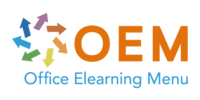Excel - Excel 365 Basic Advanced - Excel voor Financials, Draaitabellen in Excel, Excel Draaitabellen, Excel basis / voor beginners, Data Analyse Excel, Draaitabellen
Verrijk uw carrière met OEM’s
ICT-Trainingen
Beoordeeld met een 9,0 – een van de best gewaardeerde ICT-opleiders
van Nederland.
Waarom OEM?
- Meer dan 20 jaar ervaring in ICT-trainingen
- Ruim 1000 cursussen van 200 topmerken
- Gecertificeerde docenten & bekroonde e-learning
- Officiële partner van Microsoft, EC-Council, Certiport en Pearson VUE
- Flexibele leervormen: klassikaal, online, e-learning of blended
Start vandaag nog en ontwikkel uzelf of uw team met een training die écht resultaat oplevert.
Let op: bij het aanvragen van informatie vragen wij om een telefoonnummer, zodat wij u snel en persoonlijk kunnen adviseren.
Excel 365 Basic Advanced
Excel 365 course E-Learning version 2019 in a virtual Office 365 cloud environment with practical assignments and rich interactive videos with speech and subtitles with real-time analysis of your answers, progress monitoring through reports. This e-Learning also prepares you for the Microsoft Office Specialist (MOS) exam thanks to its high quality. Door developed by MOS teachers with more than 27 years of experience and the publisher is a Microsoft Gold Partner. Reports in the Learning Portal (LMS) and a certificate of participation after >70% of the course. SCORM capability.
Goal
Get to know the Excel spreadsheet program and master the basic to advanced functionali…
Er zijn nog geen veelgestelde vragen over dit product. Als je een vraag hebt, neem dan contact op met onze klantenservice.
Verrijk uw carrière met OEM’s
ICT-Trainingen
Beoordeeld met een 9,0 – een van de best gewaardeerde ICT-opleiders
van Nederland.
Waarom OEM?
- Meer dan 20 jaar ervaring in ICT-trainingen
- Ruim 1000 cursussen van 200 topmerken
- Gecertificeerde docenten & bekroonde e-learning
- Officiële partner van Microsoft, EC-Council, Certiport en Pearson VUE
- Flexibele leervormen: klassikaal, online, e-learning of blended
Start vandaag nog en ontwikkel uzelf of uw team met een training die écht resultaat oplevert.
Let op: bij het aanvragen van informatie vragen wij om een telefoonnummer, zodat wij u snel en persoonlijk kunnen adviseren.
Excel 365 Basic Advanced
Excel 365 course E-Learning version 2019 in a virtual Office 365 cloud environment with practical assignments and rich interactive videos with speech and subtitles with real-time analysis of your answers, progress monitoring through reports. This e-Learning also prepares you for the Microsoft Office Specialist (MOS) exam thanks to its high quality. Door developed by MOS teachers with more than 27 years of experience and the publisher is a Microsoft Gold Partner. Reports in the Learning Portal (LMS) and a certificate of participation after >70% of the course. SCORM capability.
Goal
Get to know the Excel spreadsheet program and master the basic to
advanced functionalities. After following this training, you can
make full use of Excel. All necessary themes are covered such as:
entering and formatting data, simple to complex calculations,
graphs, managing large tables, pivot tables and advanced
functionalities.
Target audience
Anyone who wants to (re)learn how to use the basic operations in
Excel and who wants to master the advanced functionalities.
Required level
No knowledge of Excel is required. With minimal use of the program,
progress will be made faster.
Expected duration for the indispensable
modules
9 hours 30 minutes
(Video clips averaging 2 to 5 minutes)
Content of the training
Basic
This module offers you an interactive training, consisting of 45
teaching videos, 45 assignments and
5 files with additional information.
Introduction to Excel, fill in a table
- What you need to know about: Spreadsheets
- Open workbooks
- General working environment
- Move in workbook
- What you need to know about: Input Help
- Enter data
- What you need to know about: Select, copy and move
- Select and clear cells
- Cancel and restore operation
- Column width/row height
- What you need to know about: Saving files
- Save workbooks
- Adjust cell contents
- Create new workbook
Make your first calculations
- Enter formulas
- Sum and other simple calculations
- Calculate percentage
- Copy to adjacent cells
Take care of the formatting of your data
- Simple number formats
- Apply theme
- character format
- Font and size
- Align Cell Contents
- cell color
- cell borders
Print and set page layout your worksheets
- Page layout
- Print preview and printing
- Page break
- Print Range
- What you need to know about: Header and Footer
- Header and Footer
Work more efficiently with Excel
- Using Excel Help
- spell check
- Find and replace
- Zoom in and out
- Insert or delete rows, columns, and cells
- Move cells
- Copy to non-adjacent cells
- Quick copy cell formatting
- Merge cells
- Cell contents orientation
- Cell Styles
- Sort a table
Manage the worksheets
- Worksheet name and tab color
- Insert, delete worksheets and set background
- Move, copy, and hide worksheets
- Block column/row, split screen
- Print column and row titles repeatedly
- Hide items on worksheet
- Group data in overview
Advanced
This module offers you an interactive training, consisting of 60
teaching videos, 60 assignments and
5 files with additional information.
Evolving into complicated tables
- Show multiple lines in cell
- An absolute reference in formula
- Copy, transpose calculation results and links
- What you need to know about: Entering functions
- System date and date format
- Simple condition
- Custom format
- Apply a conditional format
- Manage conditional formatting
- Cell Range Name
- Validation criterion
- Cell ranges in functions
Present your figures in graph form
- What you need to know about: Charts
- Create and move a chart
- Manage a chart
- Select chart elements
- Add or remove chart elements
- Formatting chart elements
- Change Chart Text Elements
- Legend and Artboard
- Print a chart and page layout
Improve the layout of your charts
- Change data labels
- Data series and chart axes
- Manage sequences
- Chart Type Options
- Manage chart templates
- Create a 2D map chart
- Create a sparkline chart
- Manage Sparklines
Beautify your tables
- Create a graphic object
- Select and delete objects
- Copy and move objects
- Determine graphic object size
- Change a text box
- Edit a shape
- Formatting drawing objects
- Insert an image
- Manage images
- Rotate and align objects
- Overlap and group objects
Take advantage of your data lists
- Calculating Subtotals
- Create and manage a data table
- Displaying and sorting data from a data table
- Add calculation to a data table
- Automatic filtering
- Custom filters
- Empty and duplicate values
- What you need to know about: Criteria ranges
- Filter by criteria range
- Filter and copy rows with criteria range
- Criteria Range Calculations
Create and use pivot tables and charts
- What you need to know about: PivotTables and Charts
- Create pivot table
- Modify a pivot table and add calculations
- Change the source of a pivot table
- Select, copy, move, and delete a pivot table
- PivotTable Structure and Printing
- Layout of a pivot table
- Filtering a pivot table
- Filtering using slicers
- Basing a PivotTable on Multiple Data Tables
- Add fields or calculated elements
- Group data
- Create a pivot chart
Office 2019: Cases
Excel, Word or PowerPoint with an Office 365 subscription
This module offers you a video with a length of 20 minutes.
An e-mail message from Office with or without an Office 365
subscription: what are the differences?
Create and save Office documents on OneDrive, SharePoint Online or
Teams
Edit a document from OneDrive, SharePoint, or Teams
Share Office documents with colleagues or with people outside the
organization
Collaborate on a file
Excel 2019: Cases
This module offers you a video with a length of 48 minutes.
Set up a quality control
Presentation of the use case
Creating the Statistical Formulas
Prepare the chart
Create control chart
Customize control chart display
Conclusion
Analyzing library visits
Presentation of the use case
The graph Evolution of visitor numbers
Create the pivot tables
Conclusion
Keep track of budget
Presentation of the use case
Create the pivot tables
Creating the charts
Create the dashboard
Conclusion
Reduce costs
Presentation of the use case
Creating the Formulas
Solve the problem with the Solver
Conclusion
Excel 2019 – Versions 2019 and Office 365 Online
Book
In this module you can consult an online book.
Er zijn nog geen veelgestelde vragen over dit product. Als je een vraag hebt, neem dan contact op met onze klantenservice.