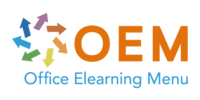Microsoft Project - MS Project - Microsoft Project 2016 Basis - Projectleider - Projectmanagement - Technisch projectmanagement - Projectmedewerker
Verrijk uw carrière met OEM’s
ICT-Trainingen
Beoordeeld met een 9,0 – een van de best gewaardeerde ICT-opleiders
van Nederland.
Waarom OEM?
- Meer dan 20 jaar ervaring in ICT-trainingen
- Ruim 1000 cursussen van 200 topmerken
- Gecertificeerde docenten & bekroonde e-learning
- Officiële partner van Microsoft, EC-Council, Certiport en Pearson VUE
- Flexibele leervormen: klassikaal, online, e-learning of blended
Start vandaag nog en ontwikkel uzelf of uw team met een training die écht resultaat oplevert.
Let op: bij het aanvragen van informatie vragen wij om een telefoonnummer, zodat wij u snel en persoonlijk kunnen adviseren.
Microsoft Project 2016 Basis.
In deze online e-learning Project 2016 cursus / training leert u de basis kennen van Microsoft Office Project 2016. Na afronding van de cursus kunt u zelfstandig projecten aanmaken, projecten instellen en managen met behulp van Project 2016.
Onderwerpen die onder andere aan bod komen zijn een nieuw project starten, een op taken gebaseerde planning instellen, resource management, voortgang van taken, rapporten maken, basiskennis van projectmanagement en nog veel meer.
Uw resultaat
U heeft basiskennis van Microsoft Office Project 2016 en u kunt deze toepassen in uw dagelijkse praktijk voor het managen van uw projecten.
Voorkennis
Er is geen specifieke voork…
Er zijn nog geen veelgestelde vragen over dit product. Als je een vraag hebt, neem dan contact op met onze klantenservice.
Verrijk uw carrière met OEM’s
ICT-Trainingen
Beoordeeld met een 9,0 – een van de best gewaardeerde ICT-opleiders
van Nederland.
Waarom OEM?
- Meer dan 20 jaar ervaring in ICT-trainingen
- Ruim 1000 cursussen van 200 topmerken
- Gecertificeerde docenten & bekroonde e-learning
- Officiële partner van Microsoft, EC-Council, Certiport en Pearson VUE
- Flexibele leervormen: klassikaal, online, e-learning of blended
Start vandaag nog en ontwikkel uzelf of uw team met een training die écht resultaat oplevert.
Let op: bij het aanvragen van informatie vragen wij om een telefoonnummer, zodat wij u snel en persoonlijk kunnen adviseren.
Microsoft Project 2016 Basis.
In deze online e-learning Project 2016 cursus / training leert u de basis kennen van Microsoft Office Project 2016. Na afronding van de cursus kunt u zelfstandig projecten aanmaken, projecten instellen en managen met behulp van Project 2016.
Onderwerpen die onder andere aan bod komen zijn een nieuw project starten, een op taken gebaseerde planning instellen, resource management, voortgang van taken, rapporten maken, basiskennis van projectmanagement en nog veel meer.
Uw resultaat
U heeft basiskennis van Microsoft Office Project 2016 en u kunt deze toepassen in uw dagelijkse praktijk voor het managen van uw projecten.
Voorkennis
Er is geen specifieke voorkennis nodig.
Doelgroep
Office gebruikers
Inhoud cursus
Getting Started with Project 2016
- start the course
- recognize the differences between the Standard and Professional editions of Project 2016
- identify the new features of Project 2016
- recognize elements of the Project 2016 interface
- customize and use elements of the Project 2016 interface
- create and save new projects in Project 2016
- modify the duration of a project and activate the project summary task feature in Project 2016
- create and save a new project using Excel workbook data in Project 2016
- set up a project calendar in Project 2016
- open, save, and close projects in Project 2016
- access project properties and customize options in Project 2016
- switch between projects and pin or unpin objects in Project 2016
- recognize how the critical path affects the project finish date in Project 2016
- use different types of calendars in Project 2016
- create a new project and set up a project calendar in Project 2016
Working with Tasks, Relationships, Constraints, and Milestones in Project 2016
- start the course
- add a task to a project plan in Project 2016
- rearrange tasks by reordering, inserting and deleting unwanted tasks in Project 2016
- import tasks into Project 2016 from Word, Outlook and Excel
- set up a custom Work Breakdown Structure (WBS) code in Project 2016
- modify, link, and unlink tasks in Project 2016
- add a recurring task to a project in Project 2016
- format text styles and gridlines in a task sheet in Project 2016
- overlap tasks in Project 2016
- identify the types of date constraints in Project 2016
- add milestones to indicate project progress in Project 2016
- assign a deadline reminder in Project 2016
- add a task priority and make a task inactive in Project 2016
- insert, delete, reorder, and import tasks and add a project milestone in Project 2016
Managing Resources and Views in Project 2016
- start the course
- recognize the different project resource types in Project 2016
- create a work resource in Project 2016
- create a material resource in Project 2016
- set up a resource sheet in Project 2016
- add costs for resources in Project 2016
- assign and modify resource assignments in Project 2016
- use Team Planner to assign resources to tasks in Project 2016
- resolve over-allocated tasks and resource conflicts in Project 2016
- identify different types of scheduling in Project 2016
- use the group and filter options on tasks and resources in Project 2016
- recognize the purpose of different views in Project 2016
- use the Timeline view in Project 2016
- create a resource and assign it to tasks in Project 2016
Tracking, Managing, and Sharing Projects in Project 2016
- start the course
- apply tracking using Tracking Gantt View in Project 2016
- set the schedule status date in Project 2016
- assign overtime in Project 2016
- generate a resource overview report and produce a chart in Project 2016
- use the Task Inspector in Project 2016
- recognize how to use the baseline option in Project 2016
- set a baseline for the entire project in Project 2016
- set print options in Project 2016
- customize settings in Project 2016
- import data into a project using the import template in Project 2016
- export data from a project in Project 2016 to different file formats
- share projects via e-mail or online in Project 2016
- move views, reports and project elements between project files and the global template in Project 2016
- share a project to an online location in Project 2016
- assign a password to protect the project file in Project 2016
- track and manage a project in Project 2016
Specificaties
Taal: Engels
Kwalificaties van de
Instructeur: Gecertificeerd
Cursusformaat en Lengte: Lesvideo's met
ondertiteling, interactieve elementen en opdrachten en testen
Lesduur: 2:31 uur
Voortgangsbewaking: Ja
Toegang tot Materiaal: 365 dagen
Technische Vereisten: Computer of mobiel
apparaat, Stabiele internetverbindingen Webbrowserzoals Chrome,
Firefox, Safari of Edge.
Support of Ondersteuning: Helpdesk en online
kennisbank 24/7
Certificering: Certificaat van deelname in
PDF formaat
Prijs en Kosten: Cursusprijs zonder extra
kosten
Annuleringsbeleid en Geld-Terug-Garantie: Wij
beoordelen dit per situatie
Award Winning E-learning: Ja
Tip! Zorg voor een rustige leeromgeving, tijd
en motivatie, audioapparatuur zoals een koptelefoon of luidsprekers
voor audio, accountinformatie zoals inloggegevens voor toegang tot
het e-learning platform.
Er zijn nog geen veelgestelde vragen over dit product. Als je een vraag hebt, neem dan contact op met onze klantenservice.